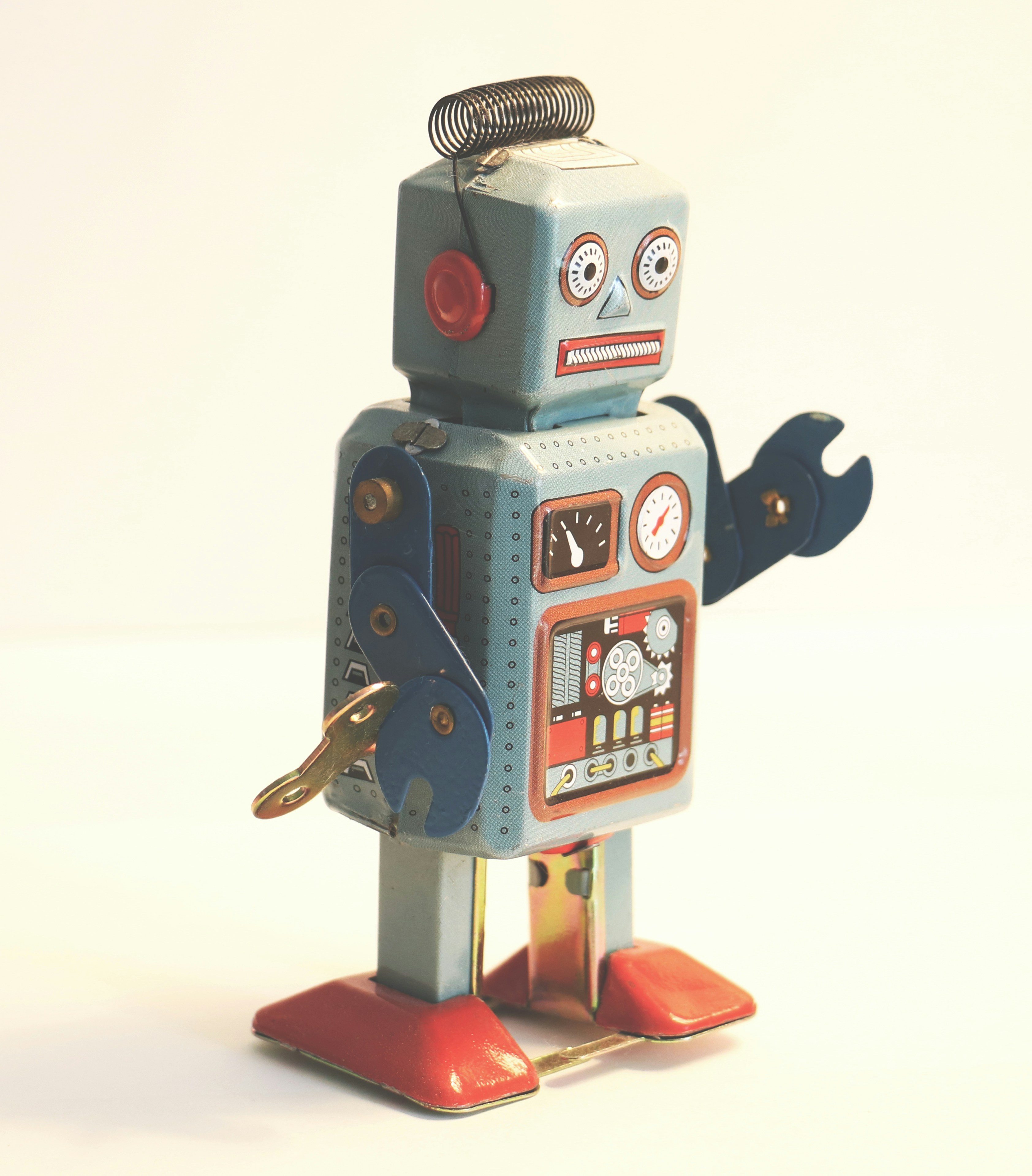
BTC Deposit Flow
Step-by-step process on how to set up wallets and start using the Twilight ecosystem
Video Tutorial: Watch Here
Prerequisite
- A BTC wallet under your control. Please refer here for selection steps and installation instructions.
- A valid BTC address.
Keplr
Install the Keplr web browser extension wallet that supports Cosmos-based blockchains.
1. Create a new wallet.
2. During setup, ensure that 'nyks' is selected as the chain.
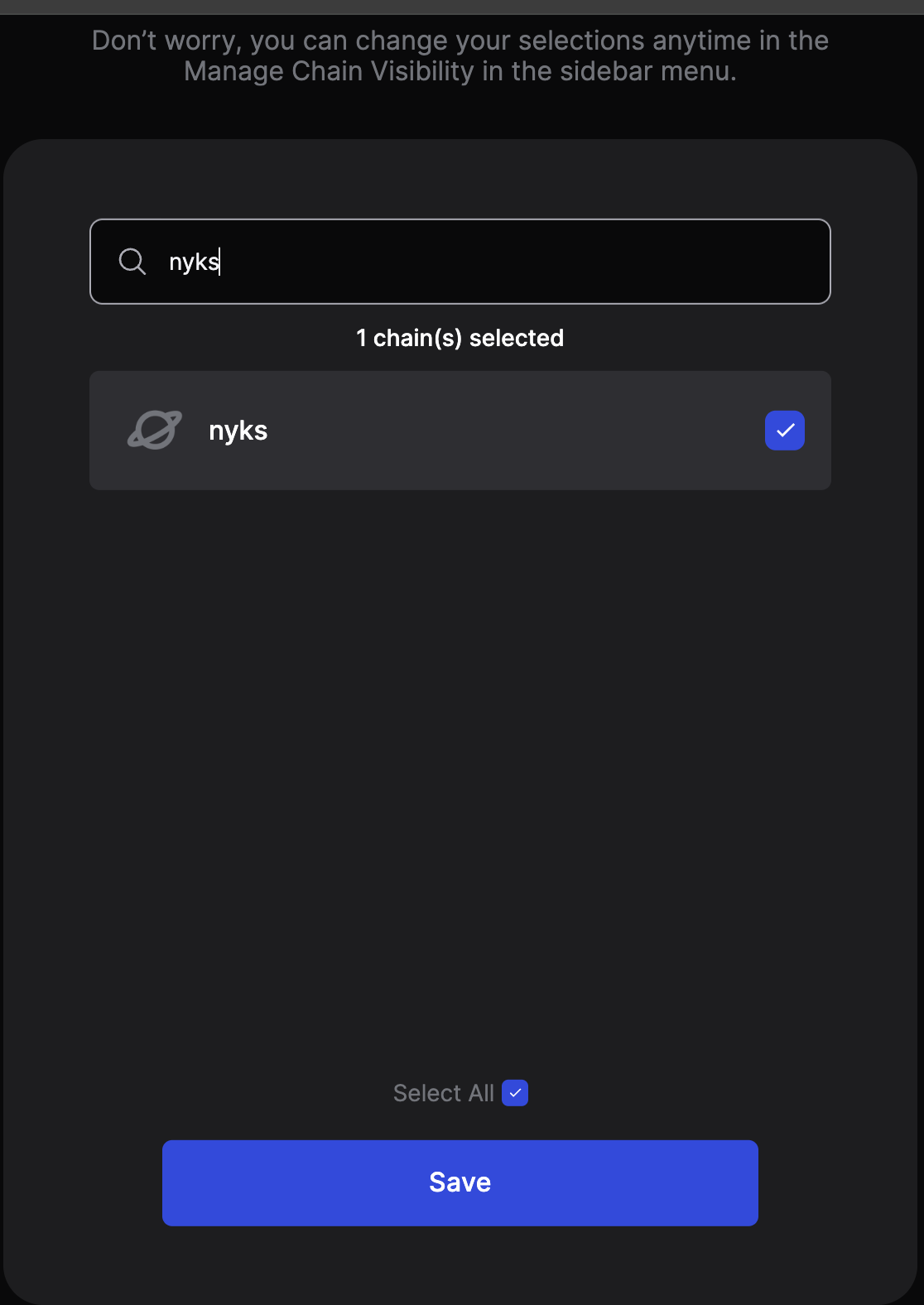
3. Save the Wallet. Note: Once setup is complete, Keplr will automatically create a Twilight address for you, visible under the deposit option.
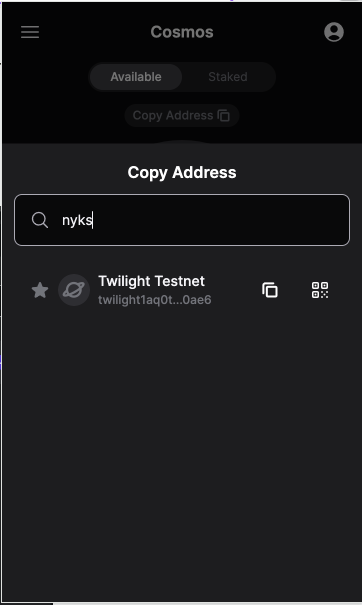
Faucet
Send some nyks tokens to the Twilight address created above.
1. Go to the
Nyks faucet.
2. Connect the Keplr waller to the faucet (top left corner).
3. Request tokens after connecting.
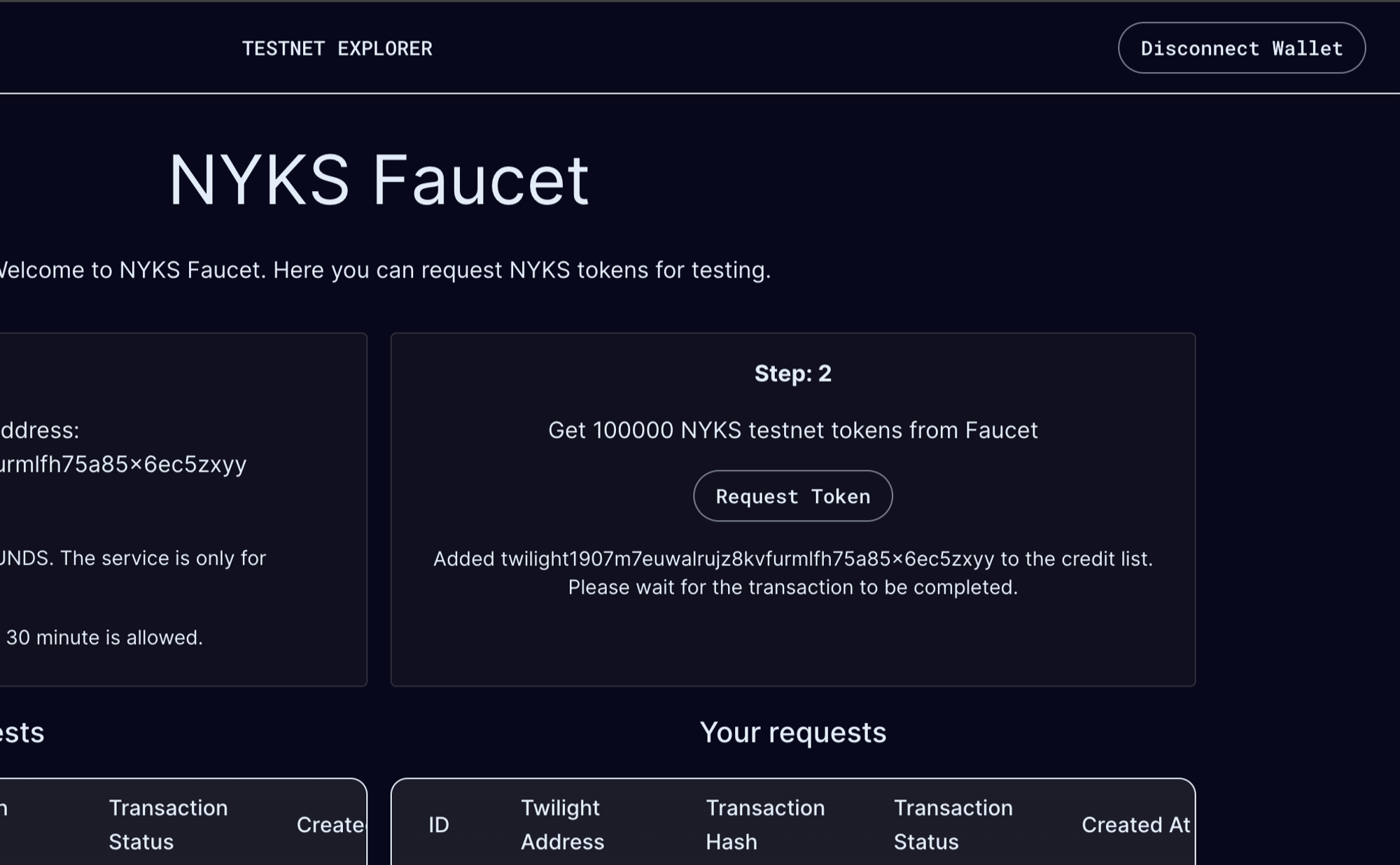
Exchange
Access the Twilight exchange here. Connect your Keplr wallet to the exchange.
1. Click the 'connect wallet' button in the top left corner and select Keplr.
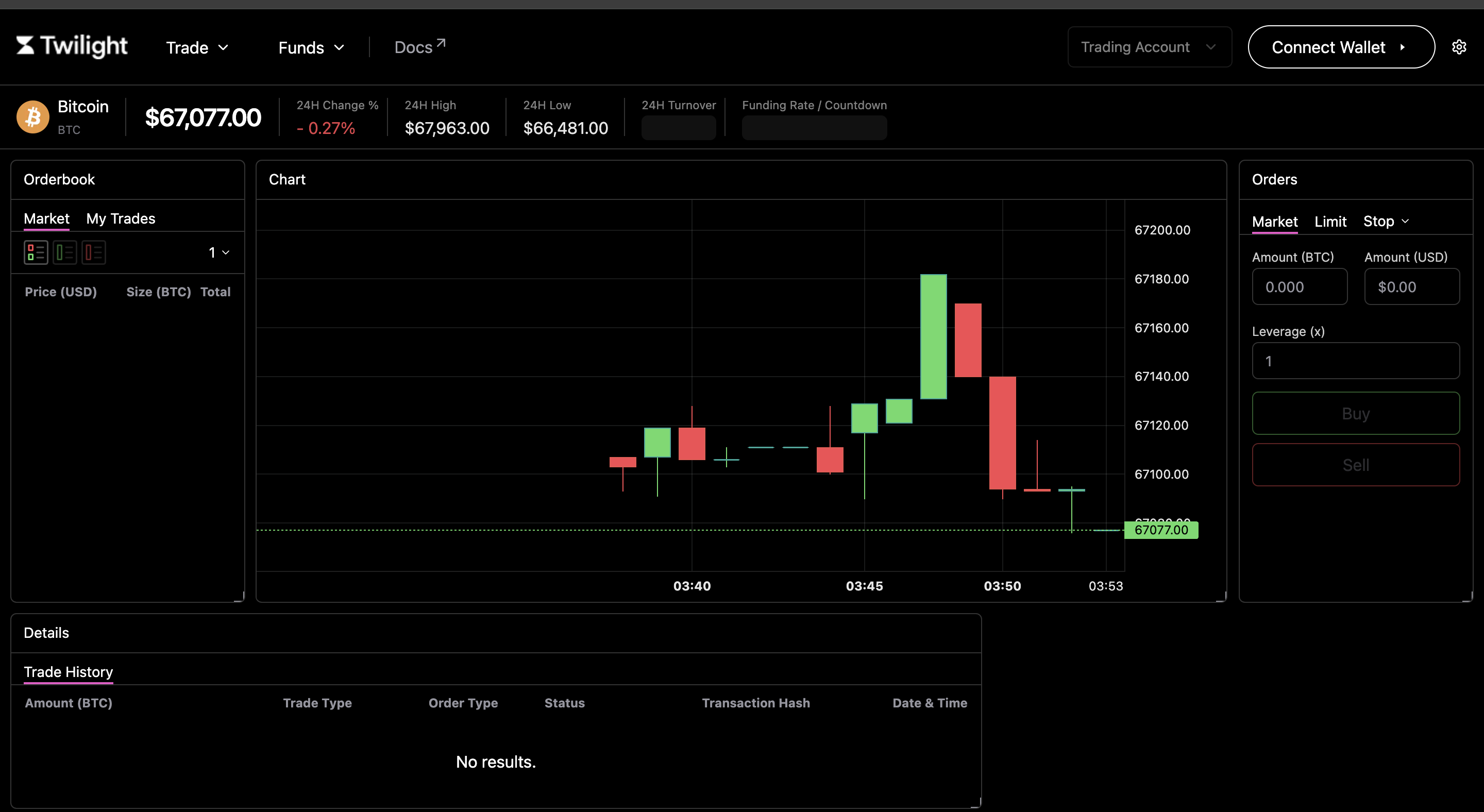
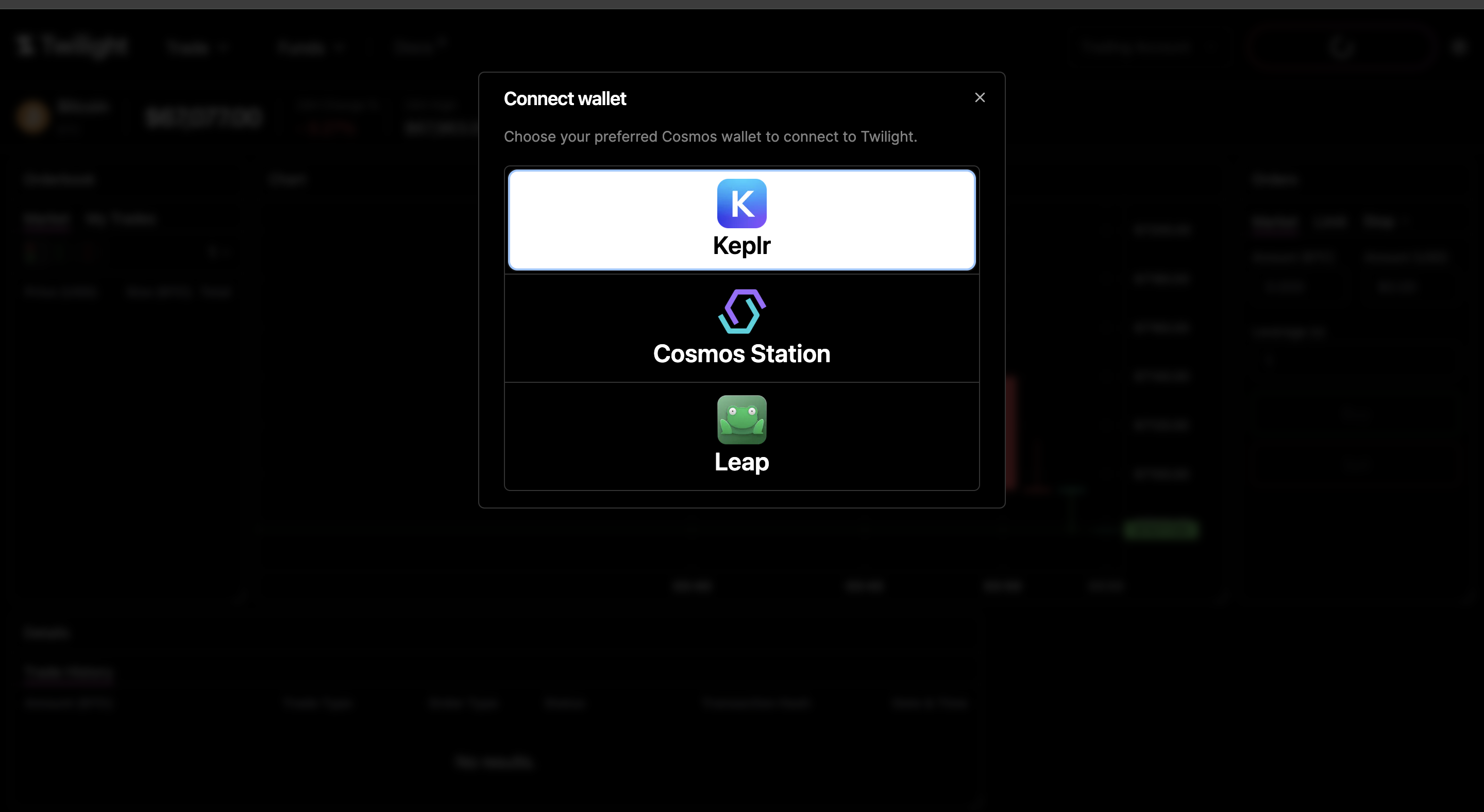
2. Keplr will ask for approval. once approved the keplr wallet will be connected with the exchange.
Registering BTC Address
Link a BTC address to the Twilight ecosystem to move funds.
1. On the exchange, select 'Register' under the Funds dropdown menu.
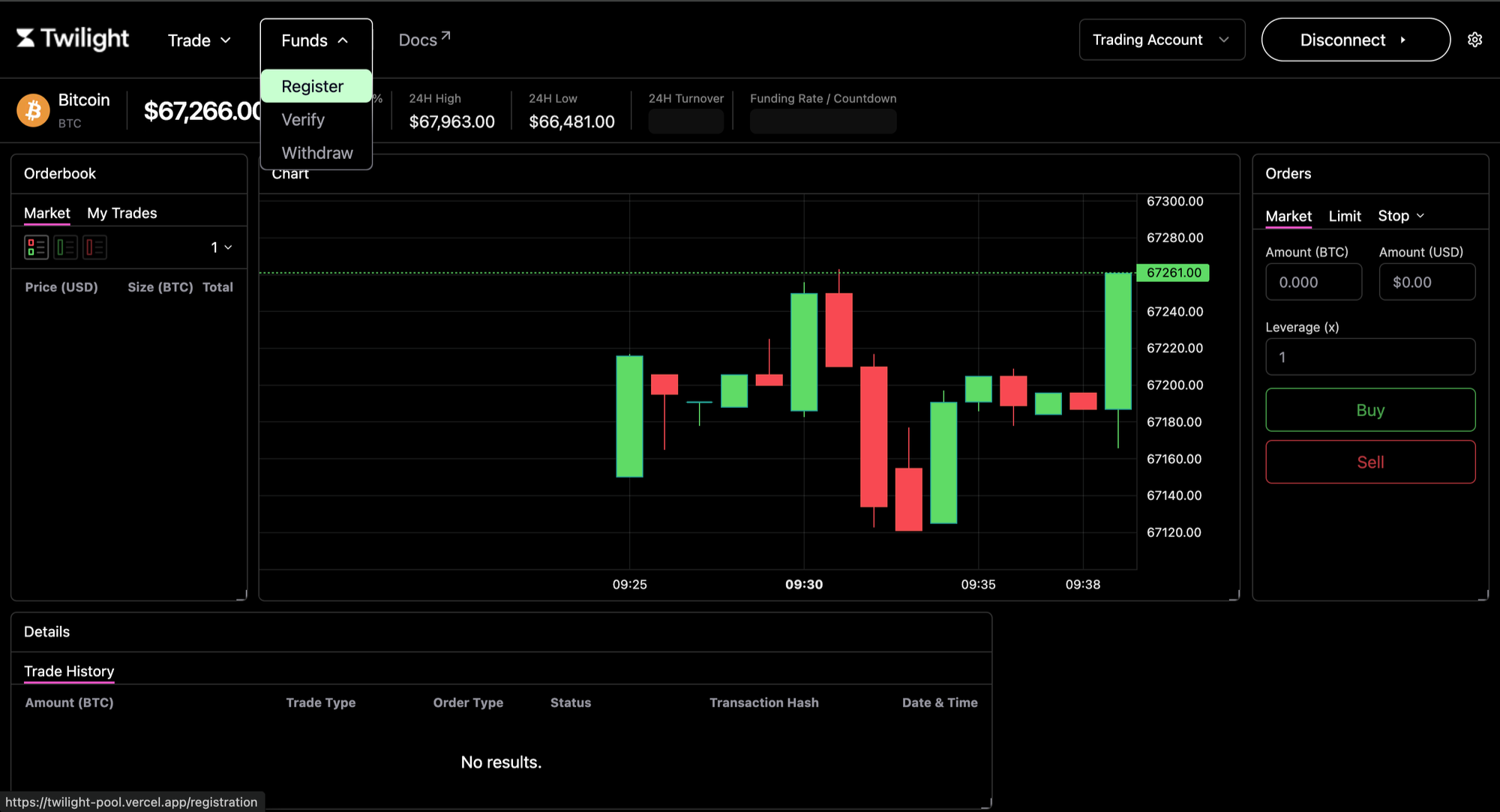
2. Enter your BTC Address and any amount (note: this amount is important and needs to be saved).
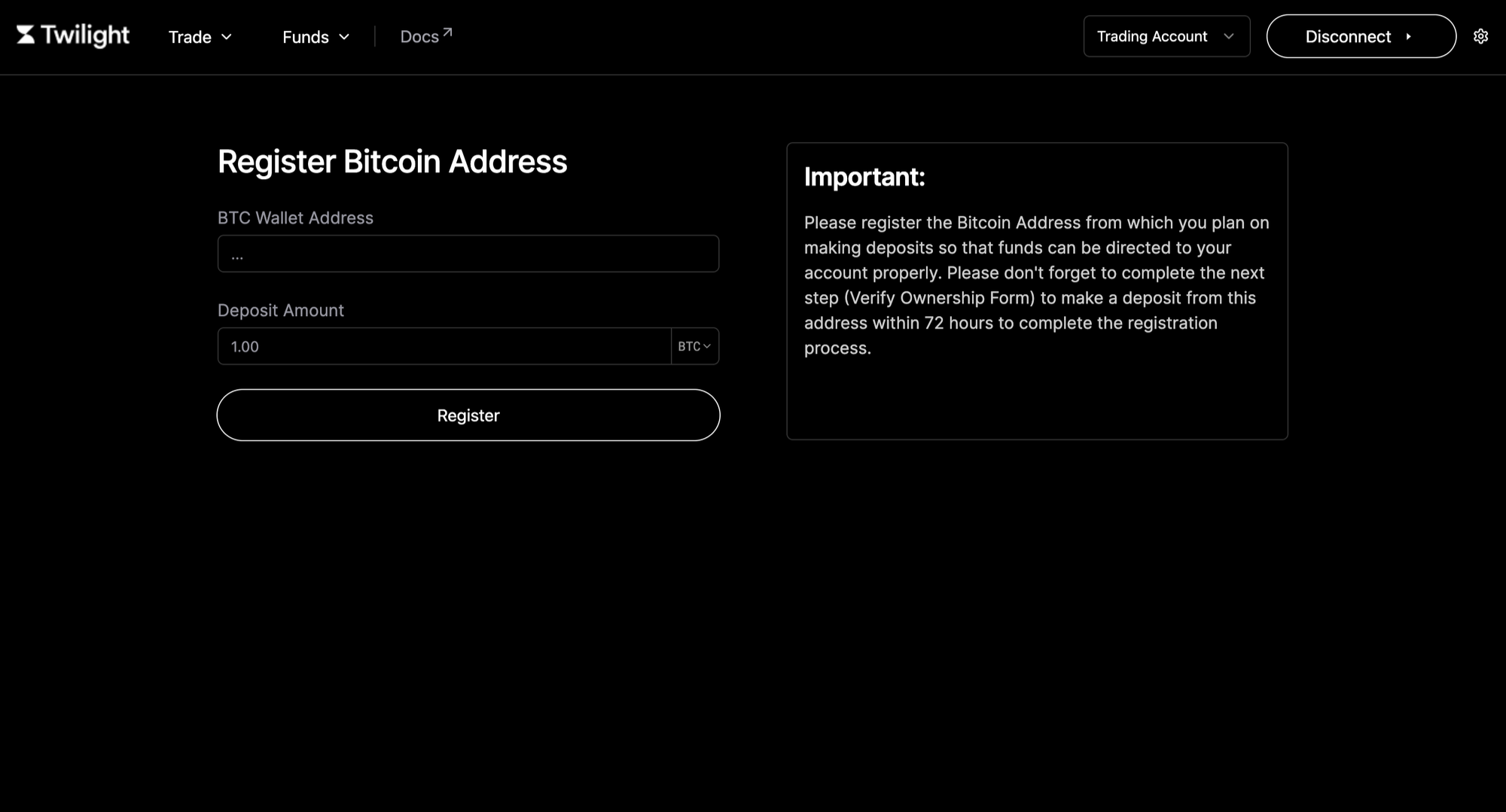
3. After registering, you will be taken to a Verify page.
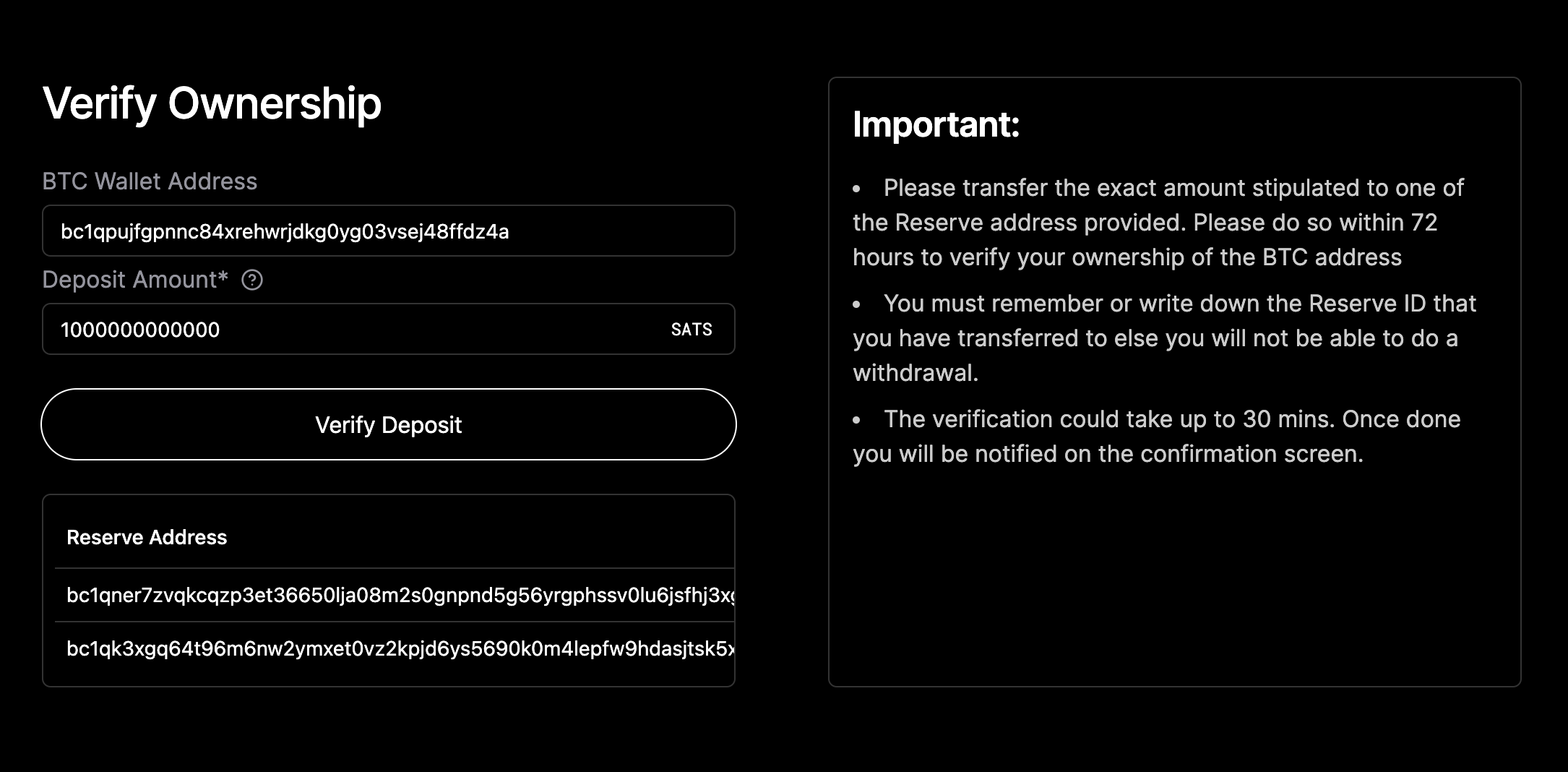
4. Make a BTC transaction by sending the registered amount to one of the provided Reserve Addresses.
(exact amount deposit is required- we call this Satoshi Test, it verifies the ownership of the registering Bitcoin wallet).
5. Keep track of the reserve ID where you deposit funds (this will be needed for withdrawals).
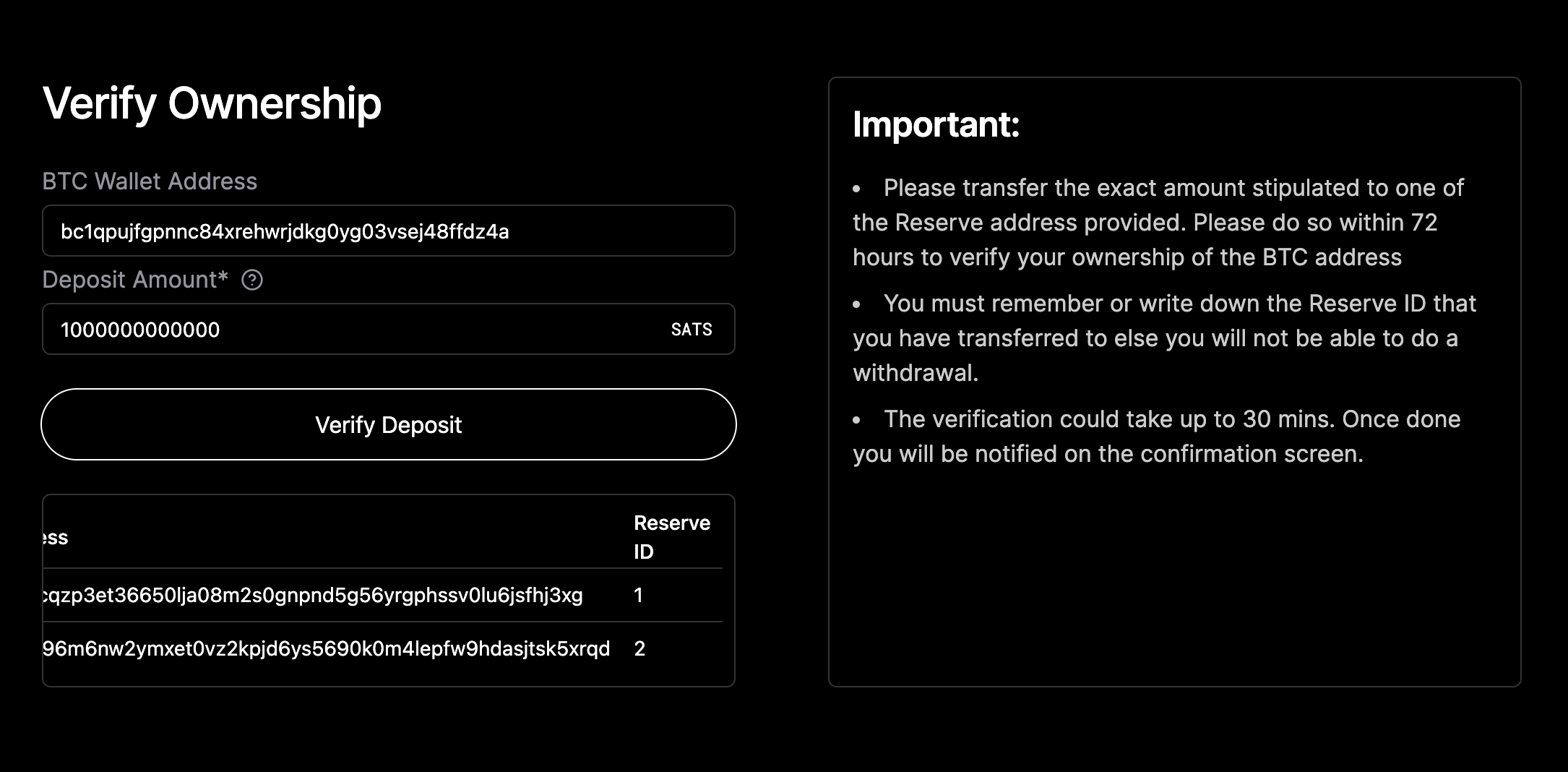
After the BTC transaction is confirmed and funds are deposited into the Twilight Reserve Address, you must wait for 3 BTC block confirmations before the Sats appear in your Twilight wallet.
Note: The first transaction amount must be exact to verify control of the address. Subsequent transactions can vary in amount but must originate from the registered BTC address.
Withdrawals
Create a withdrawal request from the withdraw page.
1. Generate a withdrawal address
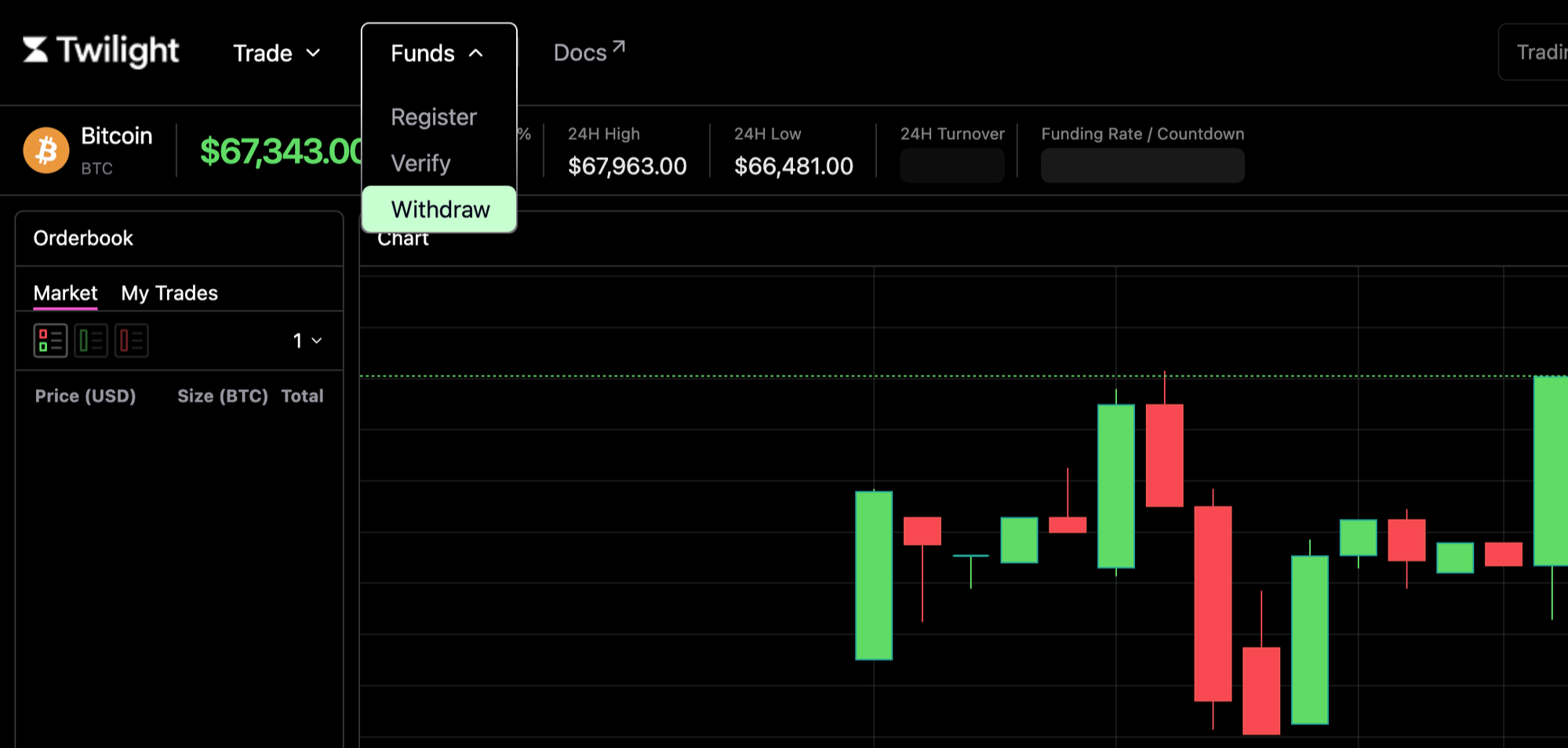
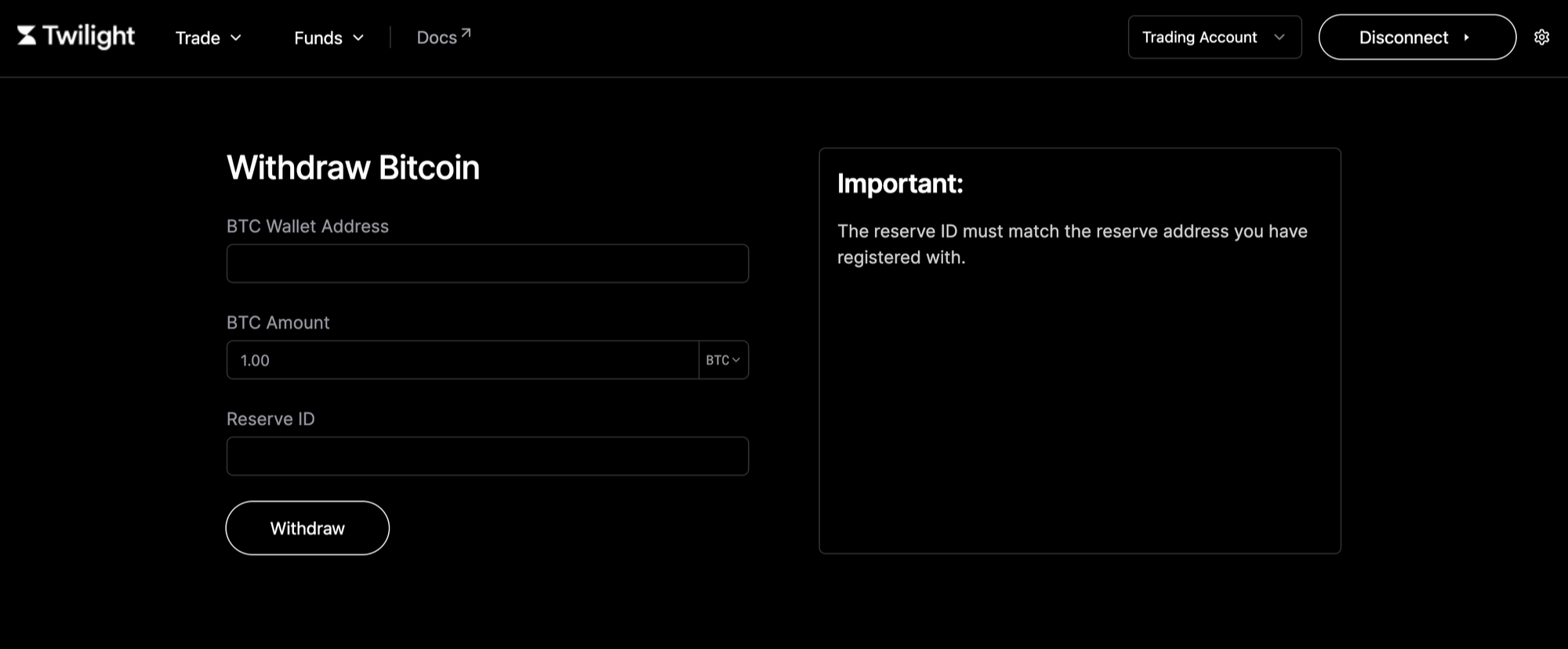
2. Reserve ID is crucial; ensure you withdraw from the correct reserve.
3. BTC Address for withdrawal can be any address; it does not need to be the one you registered.
4. Withdrawals will be processed within 24 hours.
For trading and lending at the DEX, please refer to other guides.